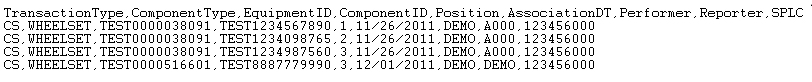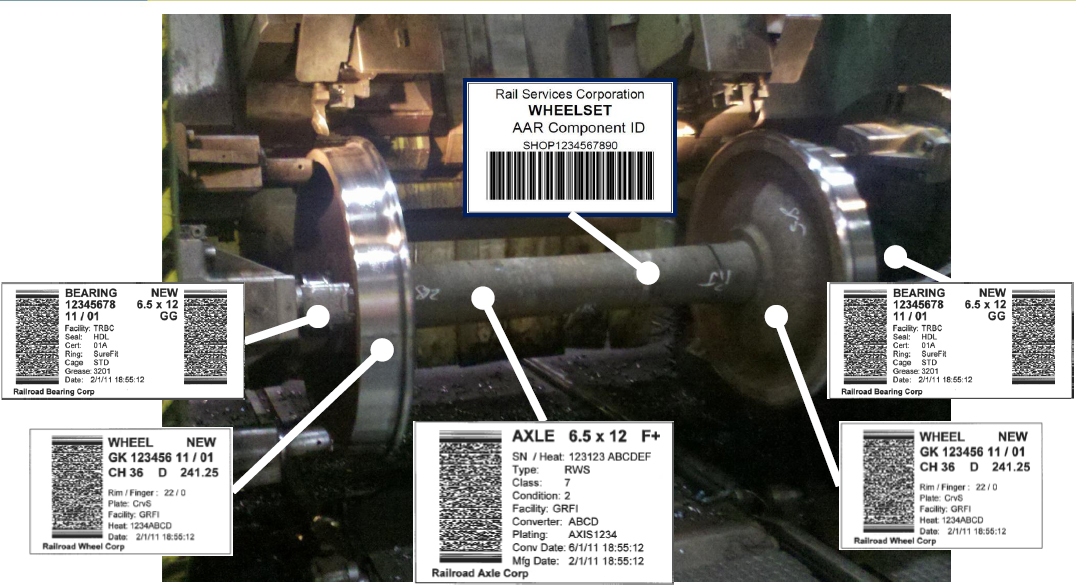
The AAR and Railinc require Bar Coding tags for Wheel Sets from Original Equipment Manufacturers, OEM and Reconditioning Wheel Shops.
Whenever a wheel is changed out, the repairing party will obtain the Component ID off of the tag on the wheel set being applied and either create a CSV, (Comma Separated Value), file or manually enter the data in the EMIS/UMLER website.
The Component ID or CID, must also be in the repair data exchange file in positions 327 - 340 or the data exchange file will be rejected!
The AAR and Railinc are also anticipating on requiring CID's for Castings - Side Frames, Bolsters, Couplers.
In 2014 and Beyond they will be requiring CID's on Brake Systems, Locomotives - Engines, Turbochargers, Traction motors, Tank Car - Valves, Appliances, Intermodal Components - Hitch, Auxiliary Power, Tracing - PTC Devices, GPS.
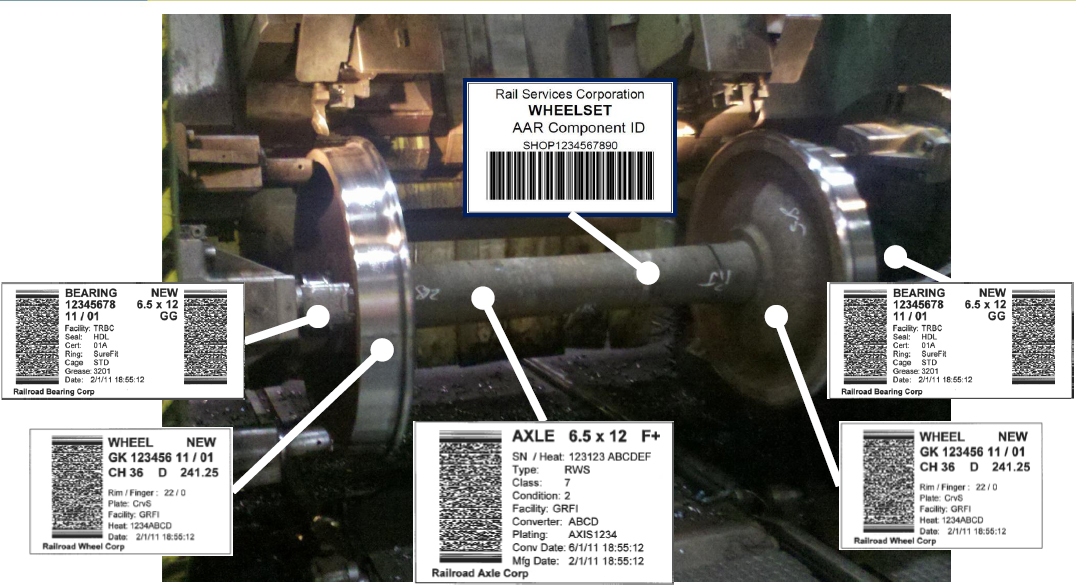
The first time you bring up the CID screen for creating a CSV file for uploading into the EMIS/UMLER system, the screen below appears. The next step is to press the Retrieve push button. Once you press the Retrieve push button, the system will warn you, if you already have records in the file, that all current data will be deleted if you continue. Deleting the data in this file has no effect on repair records.
One of the nice features about this program, is that you can add, modify or delete CID information in both the CSV file as well as the repair record, all at the same time. If you do not have the CID data in your repair record, than when you enter it here, it will automatically put the CID information in the repair record for you.
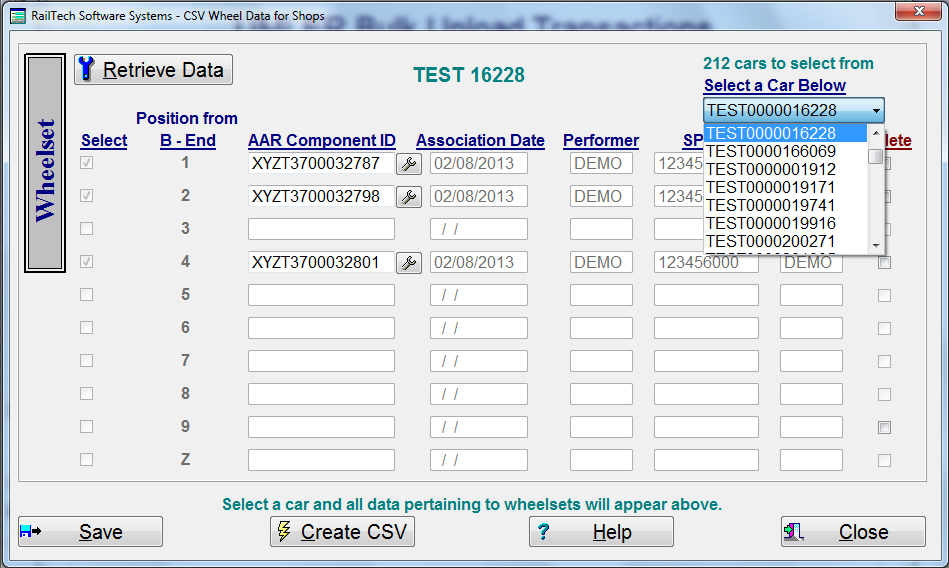
The Retrieve screen allows you to choose from the file you want and the date range that you want. When you press the push button Retrieve, all data is validated and the system will retrieve all applied wheels based on the job codes 3328 through 3376, New and Turned Wheelsets where the job code file selected is either U.S. AAR or Canadian AAR. It will than automatically move you to the display screen showing you the total number of cars retrieved.
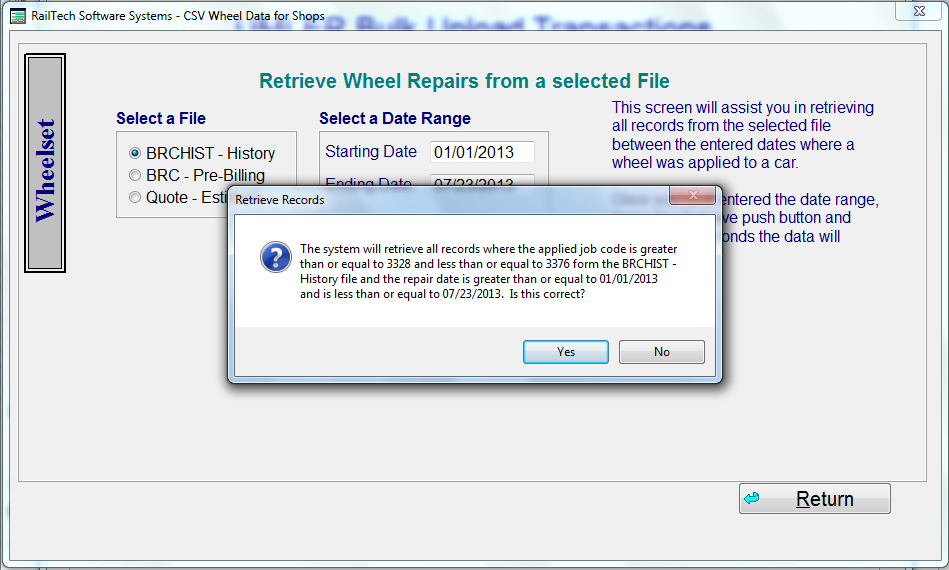
The only field that you can enter data in is the Component ID field. The Component ID or CID, is 14 characters in length. The first 4 positions are the mark or initial of the Wheel Manufacturer or the Reconditioning Shop. The next 10 positions is the part number. If a car is present that you do not want on this list, simply check the Delete check box on the right side of the screen.
When you enter a CID number, the system will check the file that you retrieved the data from to see if the CID is present or different. If it is not present, the system will put it in the repair record for you. If it is different, the system will inform you that you are changing an existing number and ask you to verify. If you verify YES, than it will modify both files.
The system will show you how many cars are in your file above the pull-down at the lower left side of the screen. When you select a car from the pull-down, the system will find all the data for the wheels being changed out and display it above.
The SAVE push button is for deleting all the data that is flagged to be deleted. If you quit this screen your data will remain until you removed it. In order to create your CSV file for uploading, simply press the push button CREATE and make sure that the file you create has the extension of .csv
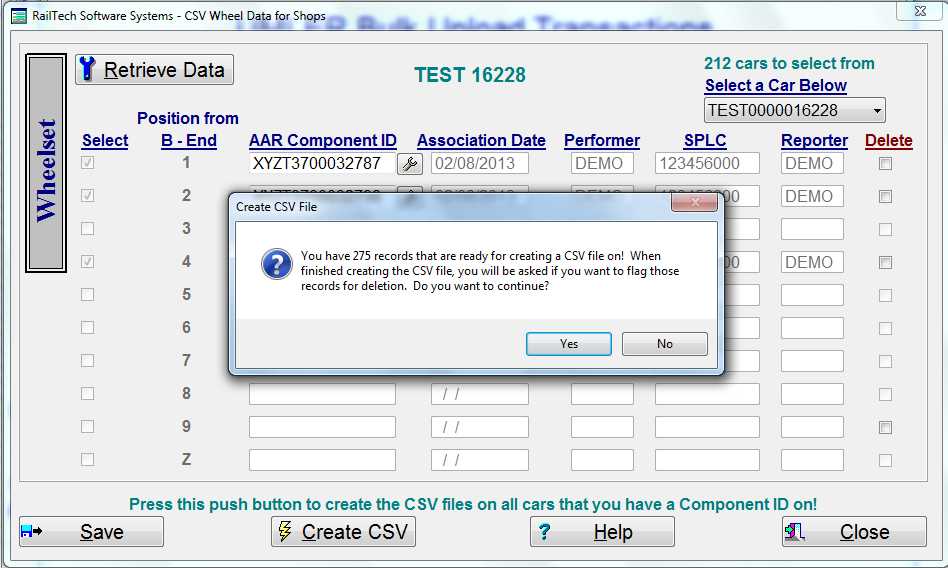
Below is an example on what your data will look like once you create the file. If you are a "Running Repair Agent", your main company initial will always be the "PREFORMER" and the "REPORTER" will always be the Running Repair Agent Code. Note that the last REPORTER shows DEMO. This is because the main company itself did the repair and not one of the Running Repair Agent locations.